How To Enable “Windows Script Host Access” in any Microsoft Windows
What’s sup guys and welcome to
T-tech, it been a long time we’ve posted on this site, cause we’re are working
a project. So we’re gonna be taking a look at how to fix Windows Script Host access is disabled on
this machine. Contact your administrator for details on any Microsoft Windows.
So
now We will put you guys through, firstly press the windows button flag or
right click on the windows icon.
“
For pressing the windows button flag:
Search
“regedit” then a scattered box icon with name regedit will be previewed
on the search area. Then you can proceed on pressing the enter button.
”
“
For right clicking on the windows icon:
When you right click the windows button a
listed option menu will be previewed, then on the listed option click on “RUN”
and so a container will pop up, then there will be a input area then type
in “regedit” proceed on pressing the enter key. And also a admin
verification will pop-up so you can click on the yes button. So after that regedit
window will be out.
"
As
it is in the image above. We hope you found yours like that. Then if you let
advance more. So at the left hand corner there are some folders over there. Out
of all the folders we are only working on one. Then expand the named “HKEY_LOCAL_MACHINE”
by clicking on the arrow down button, after that is done follow this folder
destination here
“HKEY_LOCAL_MACHINE/SOFTWARE/Microsoft/Windows
Script Host/Settings”
hope you gotten to the location. If you have left continue. So at the right
hand corner you will see two items listed called “Default and Enable” if
you can’t. Don’t need to panic it occurs sometimes you might not find both. You
can find this “Default / ActiveDebugging / DisplayLogo / SilentTerminate /
UseWINSAFER”
So
let us enlighten it to you on how you will get to the right destination. On the
right hand corner below folder Windows Script Host there is a settings
below, so right click on the settings folder then some listed options will be
out, so click on “Go to HKEY_CURRENT_USER” We believe you can find both
the right folder now.
So
on the right hand corner right click on “ENABLED”
then so listed option will pop-out so click on “MODIFY” then a small
window will pop-up so there will be a label below named “VALUE DATA” so
below the label then will see a input “0” now modify it to “1” then
click the “OK” button. Trust us your WINDOWS SCRIPT HOST has been
ENABLED. Hope this tutorial help a lot if Yes let see your comment.




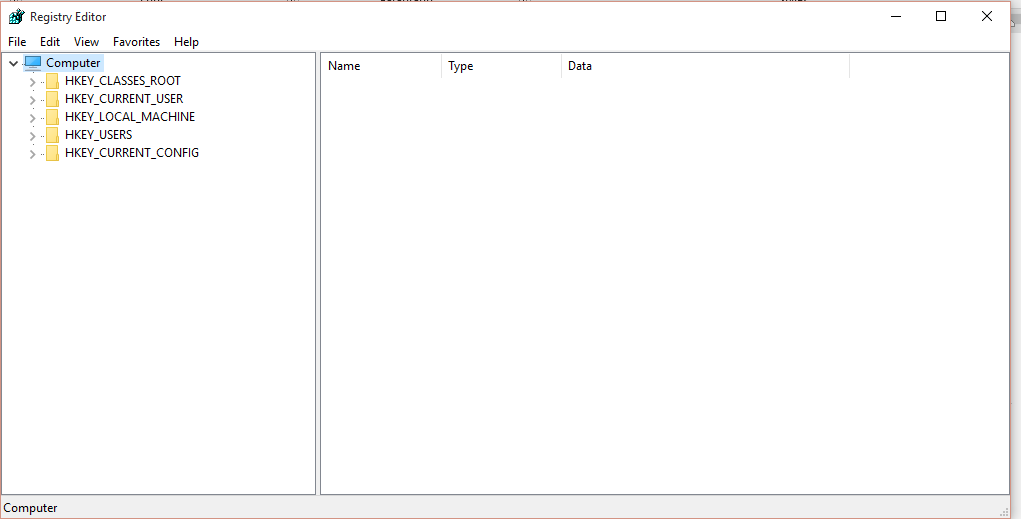
No comments