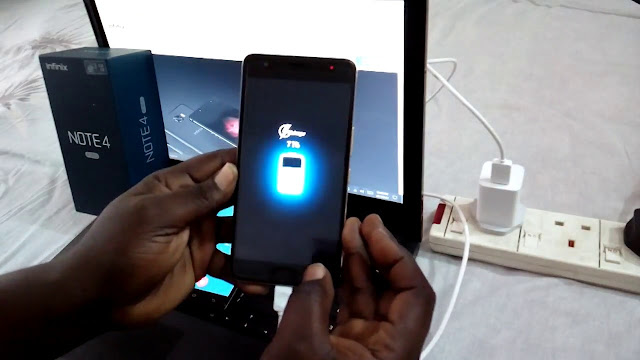How to format a android phone quick and easily
Hello world, this is T-tech Tutorial Tips here, with another quick exciting
tutorial tips here to day. So what we are going to be discussing about is something many people are having problem with on there Android devices. Which
is hanging of android devices, because sometimes when you are doing some works
on your mobile phone. So you are detecting that your phone began to hang for
like 10 mins in which means that there are so many thing operating on your
Android device at the same time. So now there is a solution in which i found
that you can use to stop your Android
device form hanging anymore: which is Formatting. So now let check out what
formatting means.
What is Formatting: Means to prepare the chosen partition on the drive to
be used by an operating system by deleting all of the data and setting up a new
file system. And also formatting means to wipe up all data, from a device.
So now there are somethings you need to know before you can format your
Android phone. Which is.
Backing up your files: In my own definition i can say that backing up means
to copy all data, files, music and many more, from a device you want to format.
And there are several means of backing up your file.
1. Through Google Drive
2. Drop Box
3. One drive
4. Your pc Hard disk
5. Memory Card
6. Flash Drive and many more.
These are the several means of backing up files i can remember, now If you
want to know the way you can backup your android phone through these means. So
now let get started.
Step 1:
Open the menu and select Settings, then in the section, choose Personal
Backup and restore. Once inside we choose Factory data reset. Tap "Reset
device" to delete all data on your phone and restore original factory
settings. By default, all your phone's internal storage will be erased. After a
few minutes you will have a whole new phone!. So now you can see that the
process on how you can format your android device is highly quick and simple.
So i believe this will help you a lot but don't forget to backup your files
before you can format your Android phone. So thanks for reading.